 |
|
| |||
|
* This page is made by "machine translation" program from Japanese to English.
|
It explains in order of an issue, antecedent party knowledge, solution, an effect, and application. IssueIn order to save paper by printing of PowerPoint, are four slides stuffed and taken out to one sheet of paper of A4? What kind of procedure is it?[file (F)] - [printing (P)] 偱 [Candidate for printing (W)] Selection is used as "circulation data", [Number of slides per page (R)] 4 It carries out, Probably, there are many people of a procedure who say. However, in this procedure, since unfilled space is taken to 偤偄偨偔 when PowerPoint arranges, it will be reduced extremely and a font will be printed. 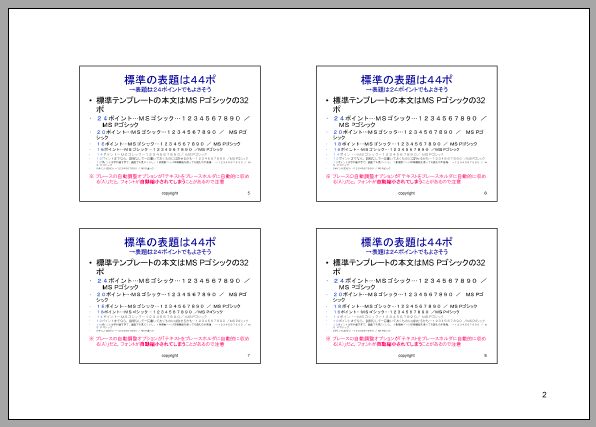
[Before a countermeasure] It is 4 slide cramming at PowerPoint. Example (in the case of CANON iRC3200N) : Breadth of 1 slide At the time of printing 101.0 mm 18 points of creation -> At the time of printing 2.40 mm= actualities 7.0 Point Seven points do not become half [ of nominal size (18 points) ] (nine points), and it is peevish. I tell the method of solving this. * In this book, the point is abbreviated to Point. Antecedent party knowledgePlease look for two or more one page printer ability by pro 僷僨傿 of a printer.General . which should install the driver program of the printer when a printer is purchased [file (F)] - [printing (P)] Printing screen which comes out, 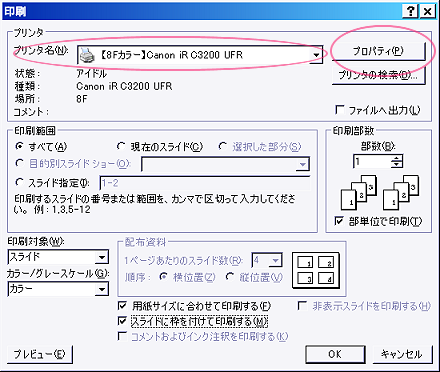
[Property (P)] If a button is pushed, does "the property of the printer" come out? That maker's driver program moves and this screen is taking out the option which a user can choose. Therefore, it is the specification depending on a printer maker. Although a function name is various by the maker, two or more one page printer ability is a certain thing mostly. The printer which prints a slide is chosen and it is in the property screen, "Page 4 for every layout sheet", "N-Up printing 4-up", "Page layout 4 a page/枃", "allotment printing 4 page / sheet", Please look for a said setup. 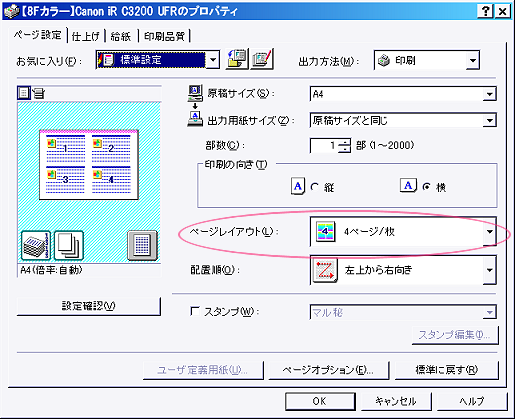
The example of a property screen The following methods cannot be used when not found (was there nothing really?). SolutionPowerPoint is made to print not by circulation data but by slide, and this is solved by the thing of a printer for which two or more one sheets are stuffed by page printer ability.* . which is four slides / example which is going to carry out 枃報嶞 at the paper of A4 width about the slide which the following was oblong and was created -- many things are applicableHereafter, a procedure is explained. 1. Before Creating Slide1.1 Page Setup~~~~~~~~~~ PowerPoint [file (F)] - [page setup (U)] It clicks. 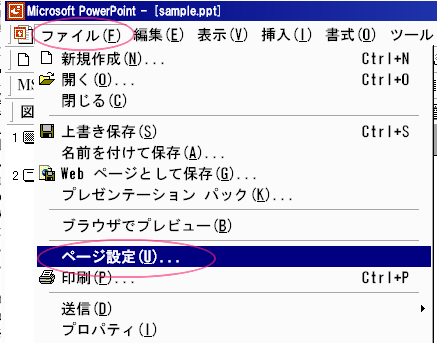
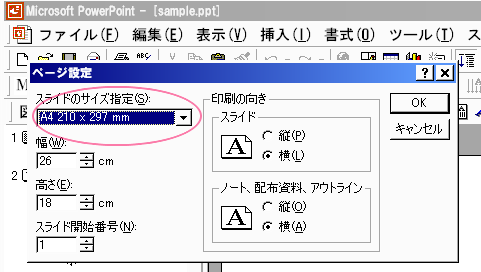
The breadth of the area finally printed by this becomes the maximum, and can arrange many letters now by one line. 1.2 Printing Setup of Slide Serial Number ~~~~~~~~~~~~~~~ [display (V)] - [a header and a footer (H)] It comes out and [(not being "a note and circulation data") a slide] is chosen, [slide -- additional]- [slide serial number (N)] A check is put in. 2. When Creating Slide2.1 Size of Font to be Used~~~~~~~~~~~~~~~~ The font used by slide creation uses the following for a reference for criteria, determining. : - It is Visible, without Person in behind Also Getting Tired with Projector. -- 32 Points - By Projector, if Eye is Elaborated, it is Likely to Understand. -- 24 Points - It Understands by Projector, Comparing with Print. -- 16 Points - It Can be Distinguished if Print is Read Later (Light Presbyopia). -- 12 Points - By Not Becoming Bold Letter in the Pictures, since Paper is Also Distress, it is Forbidden to Person of Presbyopia. -- Less Than 12 Points * The upper criteria are a thing in the case of maximizing font printing like this know how. 2.2 Cautions about what is Reduced Automatically ~~~~~~~~~~~~~~~~~~~~~~~ If the "(A") assignation which stores a text in a brace electrode holder automatically has been carried out as the escalator option (function of PowerPoint 2003 etc.) of the figure (brace) containing a character string, when a character string increases, it may be reduced automatically. For example, the letter made from 16 points may change to 17 points or 15 points. It checks, whenever it may have been reduced, and it corrects, or not the above-mentioned assignation but "(S) which does not carry out the escalator of this brace electrode holder" is specified. 3. When Printing Slide3.1 [File (F)] - [Printing (P)] Setup in Printing Screen Which Comes Out~~~~~~~~~~~~~~~~~~~~~~~~~~~~~~ 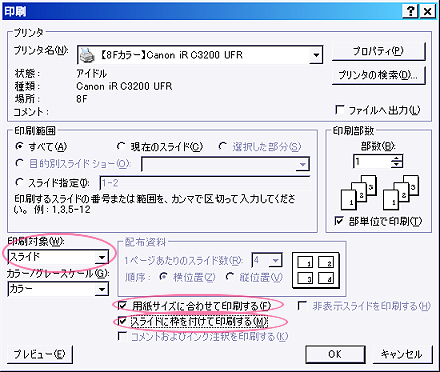
- Check is Put into "(F) Printed according to Form Size." - Check is Put into "(M) Which Attaches and Prints Frame to Slide" by Liking. 3.2 Setup of Property of Printing Screen to Printer ~~~~~~~~~~~~~~~~~~~~~~~~ 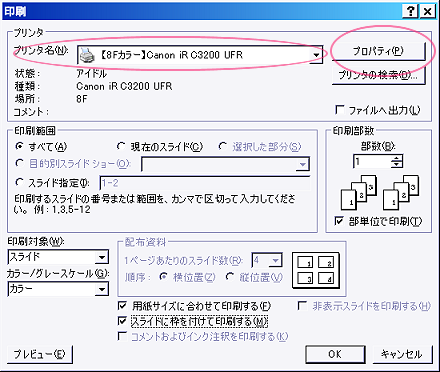
- [Property (P)] Button is Clicked. The property screen of the printer comes out. 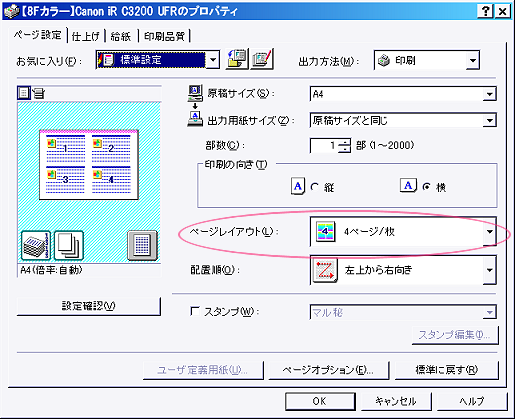
The example of a property screen - Choose to which it Shall Print between A4 Length and A4 Width. - If There is an Assignation "be Closed and be Used (Filed and Carry Out)" as Somewhere in Property Screens 16 Mm Grade is Specified. (Example: Possible in color printer CANON iRC3200N) . 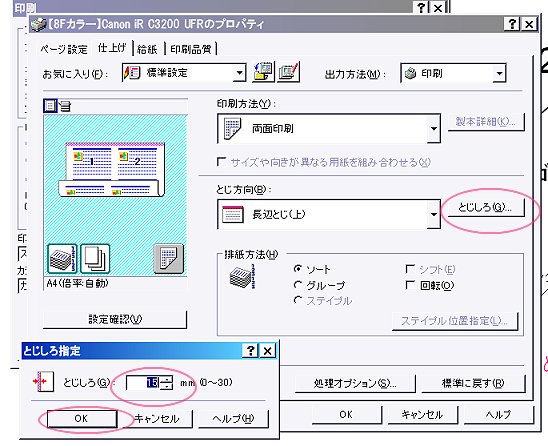
a property screen should close and carry out -- the example of a setup * Depending on a printer, there is a question (example: monochrome multifunctional printer SHARP AR-450M). - Double-sided Printing (Vertical Binding = Heavens Binding) is Specified. - In Addition to this, Option Etc. is Specified. - [O.K.] It Clicks. 3.3 Printing ~~~~~~~ 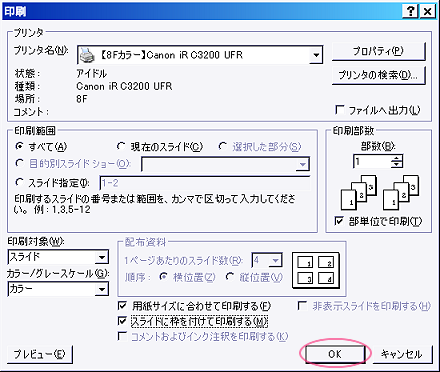
Procedure closure EffectThe sample was made and measured (you can also experiment).It is HP DeskJet 1220C. : 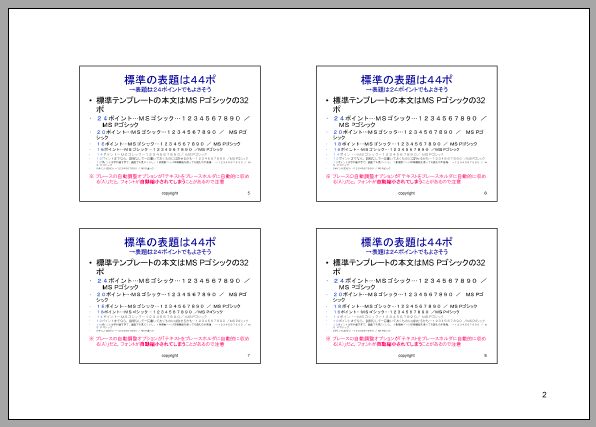
[Before a countermeasure] It is 4 slide cramming at PowerPoint. 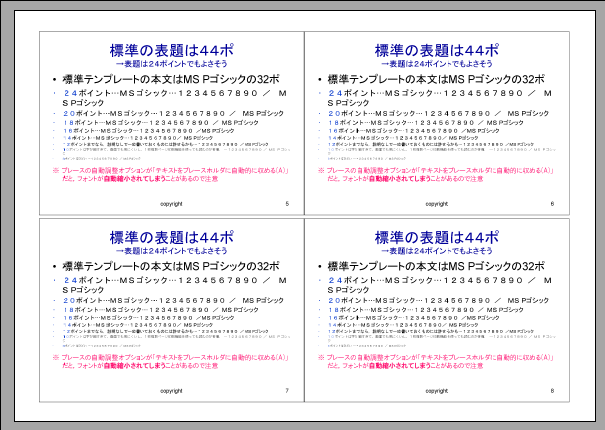
[After a countermeasure] It is 4 slide cramming with the property of a printer.
the width, i.e., the visual field angle, of a font, Abbreviation 5/4 Did you spread twice and did comfortable nature improve? a page setup -- circulation data etc. Length carrying out -- printing circulation data -- choosing -- The [the number of slides per page (R)] even if it compares with the time (breadth 126.8 mm) (the following figure "before a countermeasure") of making it 2, since no less than 4 pages were stuffed, an area becomes half [ the ] -- not to mention, a countermeasure -- rather -- 6% It became large and was printed. What and what, It is as legible as the same although information is stuffed 2 times. 偲偼 -- !. Did the space which PowerPoint is making for circulation data make acreage of paper useless fairly? ApplicationThis technique can be applied to put not 4 pages but 2 pages, 6 etc. pages, etc. into one sheet of paper.It is HP DeskJet 1220C. : 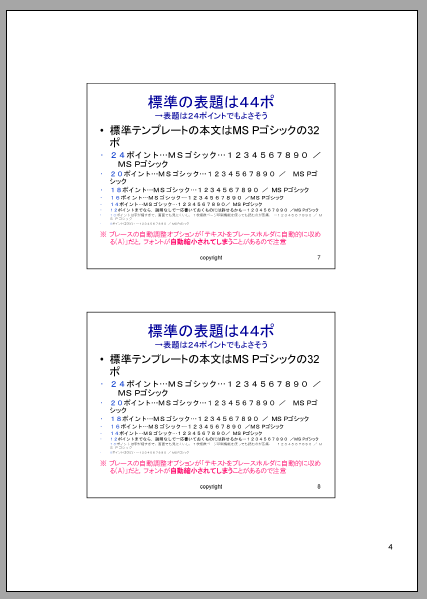
[Before a countermeasure] It is 2 slide cramming at PowerPoint. 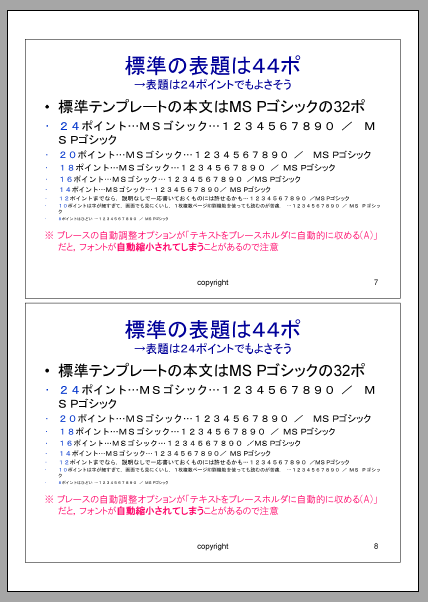
[After a countermeasure] It is 2 slide cramming with the property of a printer. |