 |
|
| |||
|
* This page is made by "machine translation" program from Japanese to English.
The following methods of settlement are Microsoft.
 It is a talk in の Windows 2000.
It is a talk in の Windows 2000.
Although Windows NT and Windows XP will probably be solvable similarly, it cannot check (the direction which saw by doing will be saved if you can announce you a result by e-mail). Direction of Windows 95, 98, Me, and other OSs, I'm sorry
Does wallpaper (background of a screen) become [ Explorer ] deep-blue by the ABEND? : 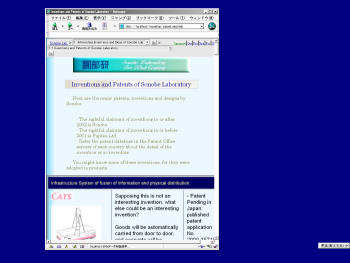
Explorer ( my Computer  C:, my Document
C:, my Document
 My Picture
My Picture
 My Music
My Music
 And it is the program which is taking out file sight screens, such as "a file and a retrieval of a folder. It also executes the inportant task of window management.
"
And it is the program which is taking out file sight screens, such as "a file and a retrieval of a folder. It also executes the inportant task of window management.
"
Using . (OAK of Fujitsu etc.), for example, front-end processors, which happens to something momentum, and generating at the moment of changing into the kanji from kana experienced mostly. (Kana and Kanji are kinds of Japanese Characters.) . to which all the convenient utensils that are usually in the edge under a screen will disappear at this time Start button  The tool bar which a taskbar, a task tray, quick starting, and other users set up
The tool bar which a taskbar, a task tray, quick starting, and other users set up
 . These Should be Lost Suddenly.
. These Should be Lost Suddenly.
 Since it keeps, is it surprised?
Since it keeps, is it surprised?
But it gives up in order that "An operation may be impossible", and it is necessary to reswitch on a power supply or to reboot nothing (reboot). If fate is bad, since the file and the destruction of a folder which were under employment and which it was may be caused, turning off the power suddenly to it is that it is better not to do if possible. A screen is readily revitalized such at the time. There is the method of "revival of a miracle" to carry out. * If you are searching "How to recover unoperatable IE in which bars disappeared", it will be found in another explanation article.
(1) Alike the phenomenon, at Windows 2000, after Explorer has carried out the error end, it may rise by itself. 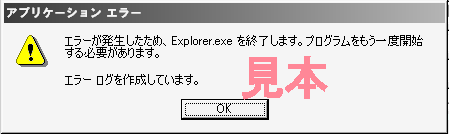
Thus, the window "an application error"  が出て
が出て
"Since the error occurred, Explorer.exe is ended. It is necessary to start a program once again. " The message to say comes out. Although a result is the same even if it clicks "OK" and does not carry out, I think that the time when the clicked direction takes a log decreases and it progresses previously early. . from which the wallpaper (background) which became deep-blue for dozens of seconds returns to what he set up since Explorer.exe is automatically started at this time . as a top with the phenomenon same although it is good whose icon of a task tray decreases -- let's cope with it similarly I have read such information that, in Windows XP, explorer.exe falldowns tends to occur frequently when the IME toolbar  has been embedded in the task tray in the tool bar (by the user). To take the IME tool bar out of the task tray might solve the problem. has been embedded in the task tray in the tool bar (by the user). To take the IME tool bar out of the task tray might solve the problem.(2) Moreover, there is also such a phenomenon. : It is the phenomenon [ the run-time error of Internet Explorer  comes out of OAK of FUJITSU etc. suddenly, and / a kana-kanji conversion ] no longer finishing at the time of a kana-kanji conversion. comes out of OAK of FUJITSU etc. suddenly, and / a kana-kanji conversion ] no longer finishing at the time of a kana-kanji conversion.
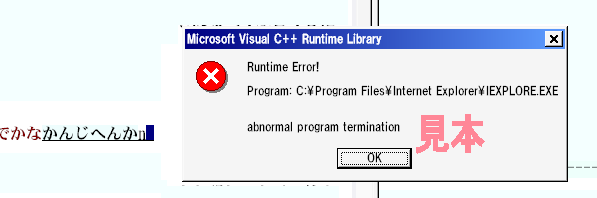
It is the window "Microsoft Visual C++ Runtime Library (at the time of execution library)." "Runtime Error (an error is made at the time of execution)! Program: C:\Program Files\Internet Explorer\IEXPLORE.EXE abnormal program termination" (program unusual end) It says. Then, a kana-kanji conversion becomes slow, and it takes about 2 seconds at every conversion, and is troubled very much. This phenomenon can be restored if the response-less program of relevance is terminated by the task manager as mentioned above. It is unavoidable that the contents edited with much trouble are not saved at a file when the program merely terminated compulsorily is correcting the file. |